MEMORY AND STORAGE
Desktop PCs or
notebooks usually have between a few hundred Mbytes and a few Gbytes of
memory available for users, whereas handheld devices typically have only
few tens or hundreds of Mbytes. PDAs normally have more storage space
than smart cellular phones, with the former commonly having 64 Mbytes,
and the latter a memory size that may be as low as a few Mbytes. Four
types of storage are usually employed by handheld devices: (i) flash
memory, (ii) hard disks, (iii) random access memory (RAM), and (iv)
read-only memory (ROM). Table 1 compares these four types of storage; a comprehensive survey of storage options can be found in Scheible (2002).
Today's wireless devices demand higher memory throughput for more
advanced features, such as Internet browsing, e-mail, data streaming,
and text messaging. Brief introduction of the four types of storage is
given next:
Table 1. A comparison of the four kinds of storage available for handheld devices
| | Capacity | Erasable | Price Per Unit | Speed | Volatile | Writable |
|---|
| Flash Memory | ~200 MB | Yes | 3rd | 3rd | No | Yes |
| Hard Disks | ~10 GB | Yes | 4th | 4th | No | Yes |
| RAM | ~ 100 MB | Yes | 1st (highest) | 2nd | Yes | Yes |
| ROM | ~ 100 MB | No | 2nd | 1st (fastest) | No | No |
Flash memory:
This is a kind of non-volatile storage similar to electrically erasable
programmable read-only memory (EEPROM), but updating can only be done
either in blocks or for the entire chip, making it easy to update. Flash
memory is not as versatile as random access memory because RAM can be
addressable down to the byte (rather than the block) level, whereas
flash memory allows multiple memory locations to be erased or written in
a single programming operation. However, unlike RAM chips, flash memory
is a form of rewritable memory chip that is capable of preserving its
content without the need for a power supply. Flash memory's price per
Mbyte fell 56 percent from 2004 to 2005, followed by another 47 percent
drop in 2006 and a further 35 percent in 2007. Figure 1 shows a Palm 3234WW flash memory card.
Hard disks: Cornice, Inc. introduced the largest capacity version of its fifth generation hard drive, the ultra-slim Dragon series .
Available in 8 GB and 12 GB versions, each of which is only 1-inch
across, the Dragon series is claimed to be 40 percent smaller than both
its predecessors and the drives currently available from its
competitors, thus allowing hardware vendors to add larger amounts of
storage in smaller devices. Cornice also decreased the power consumption
of Dragon by half in the 12 GB model, with the result that it should
account for only five percent of the total battery drain within a
typical MP3 player system. The new Dragon series drives are protected by
Cornice's Crash Guard system, so they are expected to be able to
withstand excessive shaking, extreme drops, and other abuse without
skipping, stopping, or crashing. Figure 2 shows both (a) exterior and (b) interior views of one of the new 1" 12 GB Dragon hard drives from Cornice Inc.

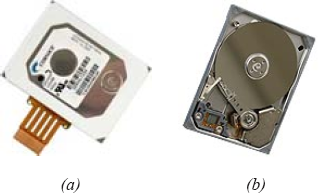
RAM (Random Access Memory):
There are two basic types of RAM, dynamic RAM (DRAM) and static RAM
(SRAM). Dynamic RAM, the more common type, needs to be refreshed
thousands of times per second in order to hold data, whereas static RAM
does not need to be refreshed, making it faster but also more expensive
than dynamic RAM. Both types of RAM are volatile; i.e., they do not
retain their contents when the power is switched off.
ROM (Read-Only Memory):
ROM is manufactured with fixed contents and is usually used to store
the programs that boot up the device and perform diagnostics. It is
inherently non-volatile storage, in contrast to RAM.
Currently, the cost of
NAND flash memory per Mbyte is three times as much as for a minidrive
and 100 times as much as for a large capacity drive. Hard drives
generally hold up to 400 Gbytes in PCs and up to 120 Gbytes in laptops,
while compact-flash-sized minidrives hold up to 6 Gbytes. There are two
obstacles preventing flash memory replacing the hard drive:
Flash memory technology's higher price makes it difficult for the technology to compete with hard drives in larger devices.
Software applications grow even bigger, thereby requiring more storage capacity.
Flash memory will
always be more expensive than hard drives, but in small capacity devices
such as digital cameras, cell phones, and embedded controllers, flash
memory's benefits are likely to could compensate for its higher costs.
BATTERIES
Replaceable,
rechargeable lithium-ion batteries are most commonly used in handheld
devices. In smartphones using this kind of battery, the talking time,
standby time, and full recharging time currently take a couple of hours,
a few hundred hours, and a couple of hours, respectively, and the
browsing time will be slightly shorter than the talking time. In the
future, it should be possible to use handheld devices without the need
to recharge them frequently by replacing the lithium-ion batteries with
fuel cells, which although they are not yet practicable are likely to
represent the best choice in the long-term. Table 3.6 provides a comparison between lithium-ion batteries and fuel cells, and detailed descriptions are given below.
Lithium-Ion Batteries:
Replaceable and rechargeable, lithium-ion batteries are commonly used
by handheld devices and their prices have dropped quickly. They generate
electricity by chemical reactions and currently provide one of the best
energy-per-weight ratios available for rechargeable batteries. However,
the life of this kind of battery is short, generally only a few hours
of operating time and few hundred hours of standby time. Figure 3 shows a BlackBerry C-S2 Lithium-Ion battery, which is used for the BlackBerry 8700 and 7100 series.
Fuel cells:
Battery technology will not significantly improve unless and until
manufacturers begin to switch to fuel cells, which is unlikely in the
near future. A fuel cell operates like a battery, but unlike a battery
does not run down or require recharging and will continue to produce
energy in the form of electricity and heat as long as fuel is supplied. A
fuel cell turns fuel such as hydrogen into electricity using the oxygen
in air and a catalyst. The fuel cell harnesses chemical energy trapped
in the fuel and converts it into kinetic energy, in this case
electricity, without fossil fuels, combustion, or polluting emissions.
It offers the prospect of serving as a remarkably efficient and clean
source of renewable energy, replacing both batteries and engines in
handheld devices. Since the fuel cell relies on chemical energy rather
than combustion, its emissions are much lower than emissions from the
cleanest existing fuel combustion processes.
Table 2. A comparison between lithium-ion batteries and fuel cells
| | Contents | Output | Type & Method |
|---|
| Lithium-Ion Battery | Lithium ions | Electricity | Rechargeable using a power outlet |
| Fuel Cell | Natural gas | Electricity and water | Refuelable using fuel such as natural gas |
